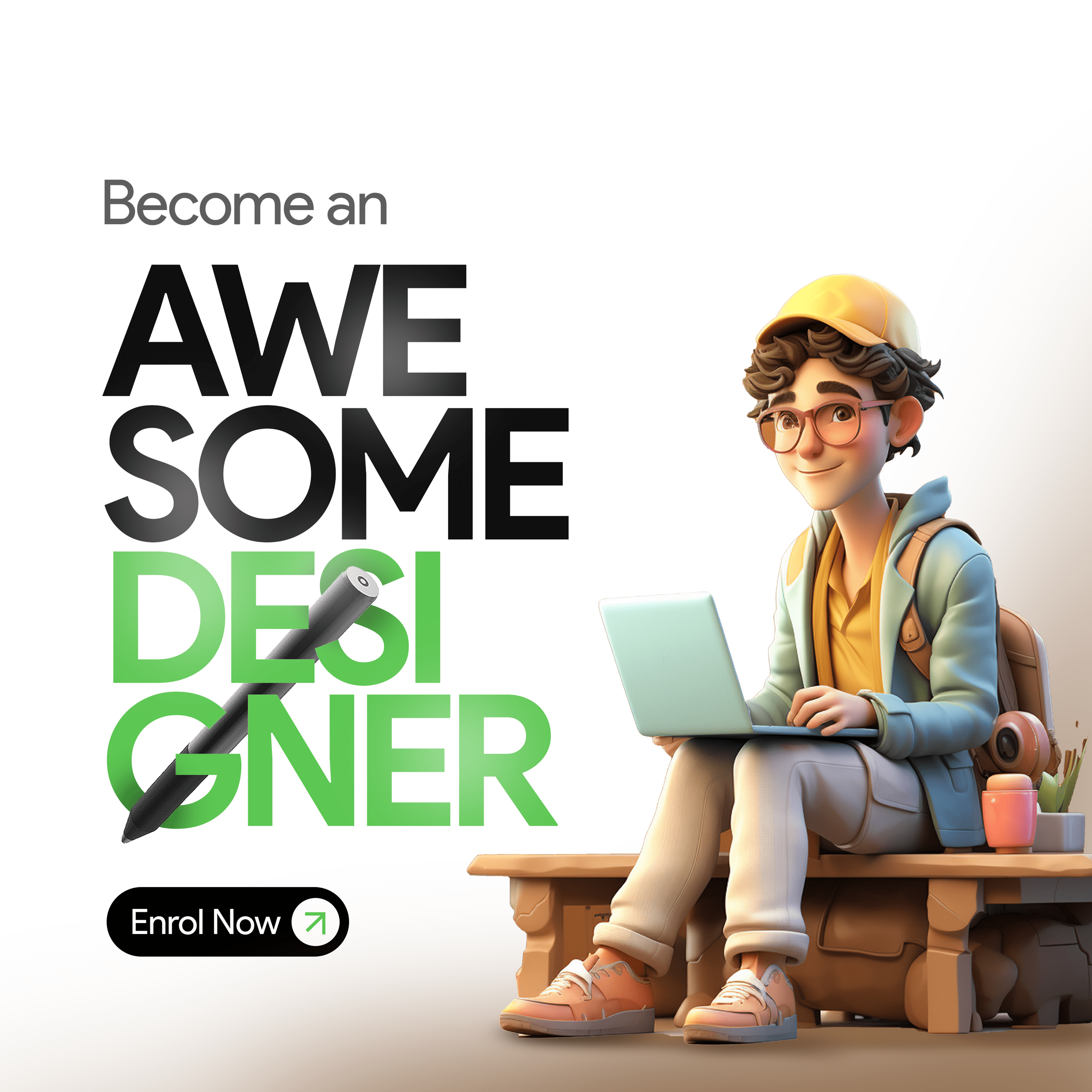₹499.00
₹4,499.00
-
Duration10 hours 30 minutes
Hi, Welcome back!
Course Curriculum
Welcome to the CorelDRAW
-
Introduction of the Interface
20:01 -
Toolbar, Colour Palettes and Dockers/Panels in CorelDRAW
30:32
How to and basic things to know
In this module, we will cover all the short topics which are very basic but essential. These videos are short but very informative and fundamental.
-
How to Convert Any Raster Image into Vector
02:41 -
Raster vs Vector
02:34 -
How to use Powerclip in CorelDRAW
08:34 -
How to present your designs cleanly and minimally
09:44 -
What are Isometric Designs and How to make Isometric Designs in CorelDRAW
04:34 -
How to make Patterns in CorelDRAW
03:24 -
Everything about Normal vs Curved Objects in CorelDRAW
14:45
Basic Use of Tools
-
Everything about Fill and Outline in CorelDRAW
25:26 -
Everything about Shape Welding and Intersection in CorelDRAW
08:37 -
Everything about Shape Tools in CorelDRAW
15:58 -
Everything about Edit Shape Tools: Smooth, Smear, Twirl, Attract & Repel, Smudge, Roughen tool
14:10 -
Everything about Curve Tools: Freehand, 2-point line, Bezier, Pen, B-spline, Polyline, and 3-point Curve tools
15:52 -
Everything about Zoom and Pan tool in CorelDRAW
05:41 -
Everything about Crop, Knife, Eraser, Virtual Segment Delete Tool
07:29 -
Everything about Shadow, Contour, Blend, Envelop, Distort, Block Shadow Tool
27:33 -
Everything about Dimension tools in CorelDRAW
08:09 -
Shortcuts for CorelDRAW to increase workflow
00:00
Design Everyday – Practical Learning
-
Simple Illustration in CorelDRAW
12:21 -
Desert Illustration in CorelDRAW
10:16 -
2D Flat Character Illustration CorelDRAW
23:43 -
Mascot Illustration in CorelDRAW
16:48 -
Number 7 Logo in CorelDRAW
09:02 -
Slice Text Effect in CorelDRAW
05:25 -
Letter Portrait Effect in CorelDRAW
06:44 -
Melted Text In CorelDRAW
06:10 -
Make Isometric City in CorelDRAW
18:22 -
3D Isometric Text Effect in CorelDRAW
12:04 -
3D Text Effect in CorelDRAW
08:37 -
Photo Inside Text Effect in CorelDRAW
01:40 -
3D Typography Text Effect by Blend tool in CorelDRAW
10:28 -
Website UI Landing Page in CorelDRAW
15:15 -
Rocket Illustration in CorelDRAW Part-1
10:46 -
Rocket Illustration Paper Cut-Out Effect in CorelDRAW
10:46 -
Watch Illustration in CorelDRAW
23:13 -
Gaming Mouse Illustration
26:05 -
Carousel Design in CorelDRAW
15:12 -
Seamless Carousel Post in CorelDRAW
15:12 -
Make Smoking Pipe in CorelDRAW
19:05 -
How to make 3D keyboard key in CorelDRAW
10:50 -
God Shiv Landscape Illustration in CorelDRAW
25:55 -
How to make chicken in CorelDRAW
07:46 -
How to make Fox design in CorelDRAW
12:30 -
How to make wave design in coreldraw
00:00 -
How to make business card in CorelDRAW
00:00 -
How to make poster design in CorelDRAW
00:00
Basic Principles of Graphic Design
-
Fundamentals of Graphic Design
23:27
Typography
-
Everything about Typography in Graphic Design
37:05
Hierarchy
-
Everything about Hierarchy in Graphic Design
10:29
Color Theory
-
Everything about Colours, RGB vs CMYK, Hue, Tint, Shade, Tone.
31:17
Logo Design & Visual Identity
In this Module, We will talk about everything related to logo design, visual identity and brand identity. Different types of logo design, Logo design from scratch, How to present logo design, how to make visual and brand identity, how to make mockups. This whole module is about Logo Design so, don't miss out any video if you want to become a logo designer.
-
Full Logo design process
30:41 -
Designing a Logo from Scratch in CorelDRAW
13:56 -
Logo Presentation and Visual Identity
41:04 -
How to Make Mockups with/without Photoshop
12:44 -
How to edit stationary mockups in photoshop
05:47
Become Successful freelancer
In this module, we will talk about freelancing and how to become a good successful freelancer.
-
How to get clients
00:00